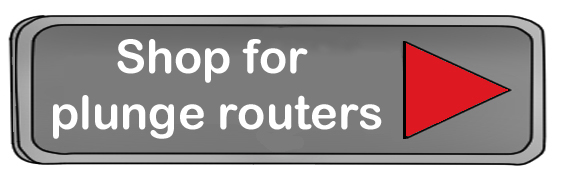Adjusting the cuttingdepth on a router |
||||
 |
||||
 |
Altering the height of the router cutter, or bit, in the router allows you to control how deeply it will cut into a material. For some applications, you may need to produce a cut of a certain depth but in a series of shallow passes taking only a few millimetres off with each pass. Adjusting the height of the cutter allows your to control how much material is removed with each pass. If you are using a router in hand-held mode, the height refers to how far below the base plate the cutter protrudes; on a router table, the height is how far above the surface of the table top it protrudes. |
|||
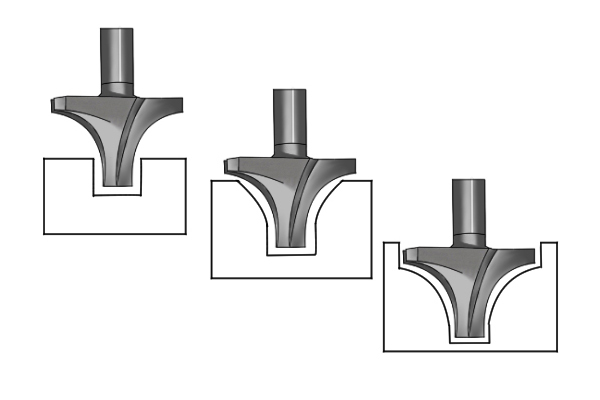 |
Changing the height of the bit in relation to your material can also alter the shape of the cut you make. Surface-cutting (non-pilot) cutters that cut more intricate shapes, such as round over or V-groove bits, can be used to create a number of different-shaped cuts, simply by adjusting their height. For example, by adjusting the height of a round over bit, you can create a flat-bottomed groove, a groove with rounded edges, and even a groove with rounded edges that straighten out towards the top. |
|||
 |
Fixed-base routers are simply set at the required height and remain constant while cutting, For plunge routers, you set the height of the cutter with the router's depth stop, which should have a scale for accurate depth selection. This sets the maximum the router can move with each plunge, and it can then be locked in position at any point. Some plunge routers have a three position turret stop, allowing you to pre-set three cutter depths which can be selected quickly while working. Routers aimed for more professional use also have a fine adjuster accessory for extra precision when adjusting the cutter. |
|||
How to set the depth of cut on a plunge router
|
||||
 |
Each model of router will usually differ slightly, so consult the instructions for your particular model.
You should always rout deep cuts by taking a number of shallow passes until you reach the desired depth, know as progressive cuts. This will produce cleaner cuts and put less strain on the router motor and cutter. Always have the router switched off when making any adjustments. |
|||
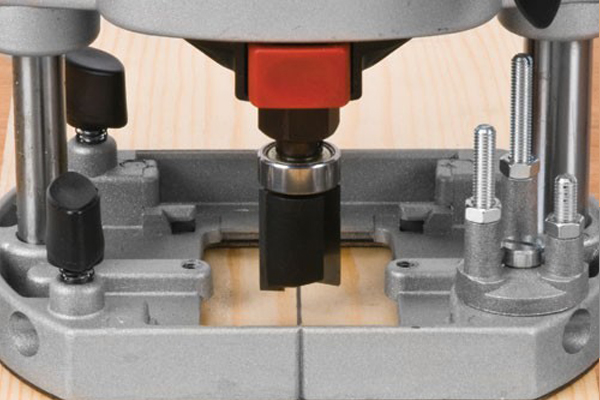 |
Step 1 - Position routerPlace the router on the surface of the workpiece and plunge it until the cutter touches the surface. Release the depth stop and drop it so it rests on the stop below it. The stop will often be one of the three turret stops. |
|||
 |
Step 2 - Set depth of router cutterRaise the depth stop up to match how deep you want the cut to be. If you prefer, you can insert a piece of material which is the thickness of the depth of cut required between the depth stop rod and the stop, such as a hinge leaf for cutting accurate hinge mortises. Then lock the depth stop in place to set the maximum cutter depth. The router itself can be locked at this depth, or at any time during the plunge action. |
|||
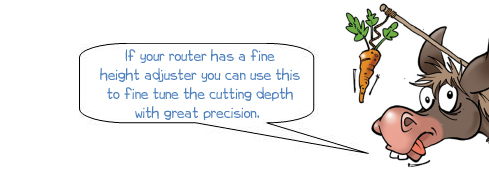 |
||||
 |
||||
Setting the three position turret stop on a router |
||||
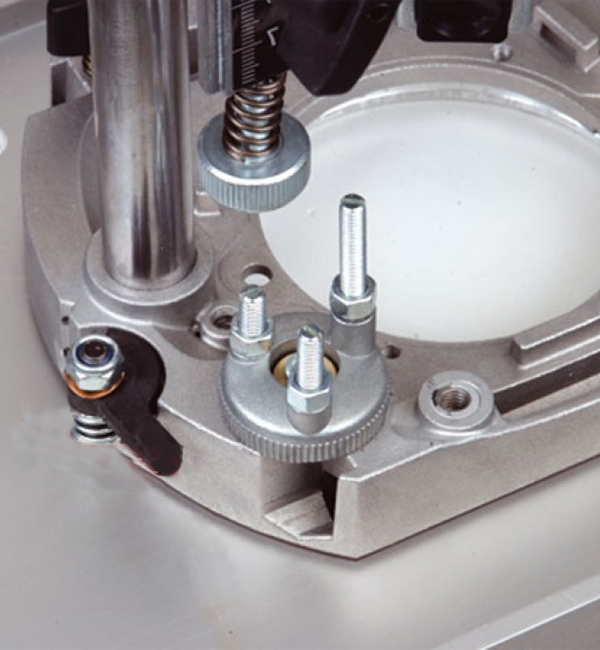 |
The three position turret stops which are found on some routers allows you to pre-set three cutting depths. This is useful for repetitive deep cutting using progressive cuts, or for cuts of different depths in a single workpiece. It allows you to quickly change the depth of cut while working.
You adjust the height of the turret stops themselves by loosening their locking nuts, raising or lowering the screws, and then locking them in position. The distance between the bottom of the depth stop rod and the top of the turret stop is the depth of cut. Rotate the turret stop around to set each one. Set the full depth required, or the deepest cut wanted, on the lowest screw. Set the other stops in equal steps for progressive cuts, or as required. |
|||
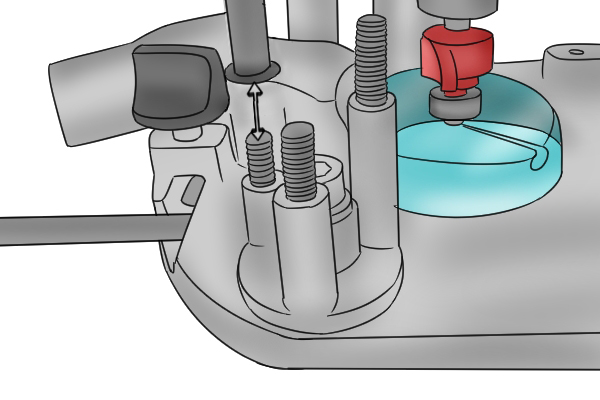 |
Using a three position turret stop on a routerOnce you have set the heights of all the turret stops you can start to cut the material. The turret stops rotate so you can easily switch between them. For progressive cuts, start with the highest turret stop and make the first cut. Rotate the turret stop around to the next highest stop for the second pass, and make the final pass on the lowest stop. |
|||