What is router kickback? |
||||
 |
||||
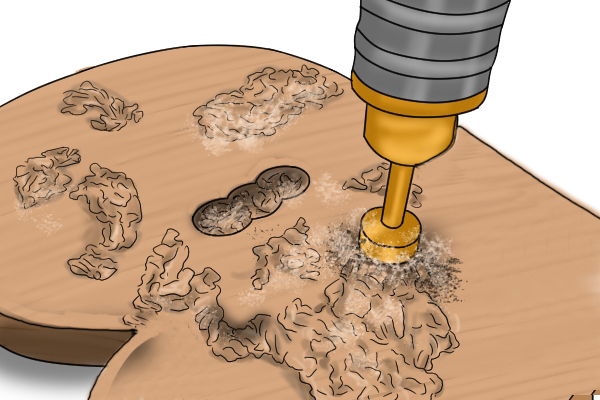 |
Quite simply, kickback occurs when a router bit, or cutter, becomes stuck in the material, and struggles to continue cutting. As a result, the bit will then try and spin the material it’s stuck in, or, if the material is secured, transfer the energy back to the router, which can turn in the user’s hands.
Both these things can cause injury if you're not prepared and could potentially damage your router, cutter, or workpiece. |
|||
Why does it happen? |
||||
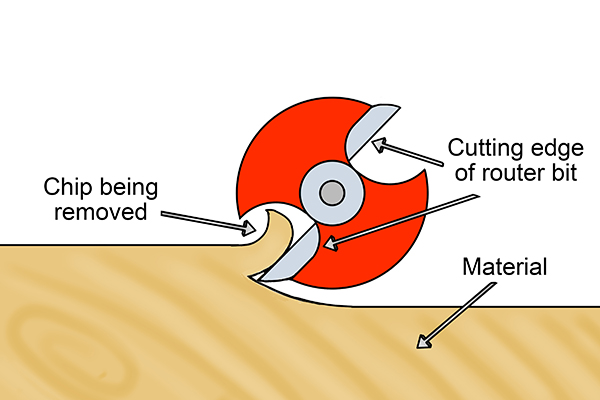 |
The most common cause of kickback is the router bit cutting too deeply into the material, causing it to become stuck, and unable to turn. When this happens, the router’s motor is still converting rotational energy to the bit, and this energy must go somewhere. If your material is not secured to the worktop, the router bit will continue to try and spin while stuck and will fling the material away from it. This is most common with table routers. |
|||
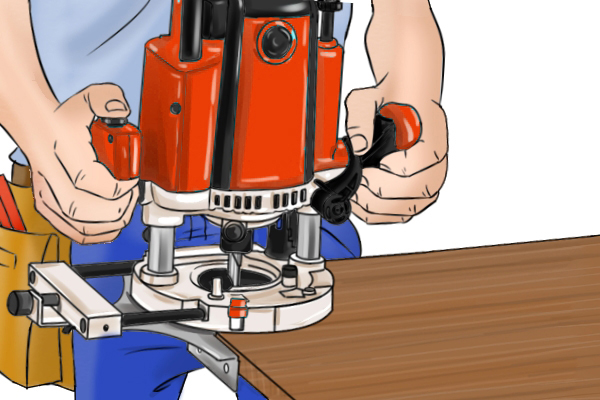 |
If you're using a hand-held router and your material is secured, the router bit cannot fling it. Instead, this energy will be transferred back to the router itself, which will try to turn around the cutter.
If you do not have a firm grip on the handles of the router, it can spin out of your control – a scary thought at 18,000 rpm! |
|||
How to prevent kickback |
||||
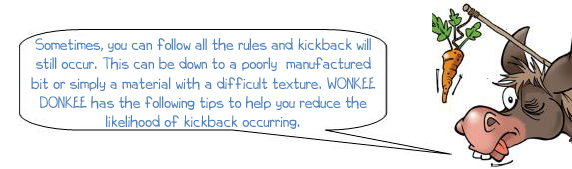 |
||||
 |
||||
Check your material prior to working |
||||
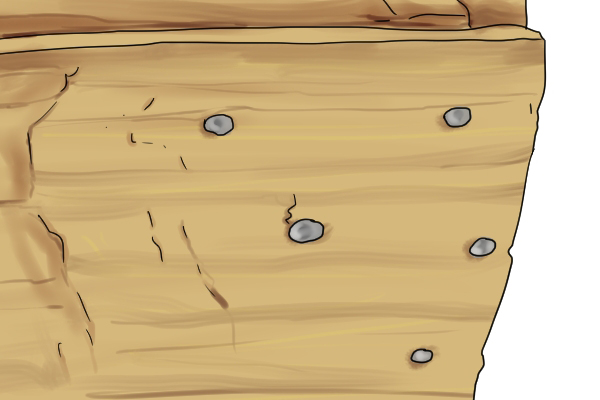 |
Before you begin work, check the material for any screws, knots or foreign objects which may come into contact with the router bit when working, and cause it to kick back |
|||
Secure your material |
||||
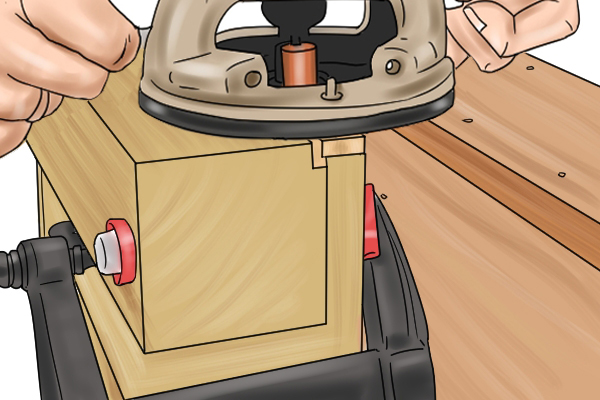 |
If you’re using a hand router, ensure your material is secured firmly and safely to your bench or work surface. This will prevent the material being flung across the room by the router bit, should it become stuck. |
|||
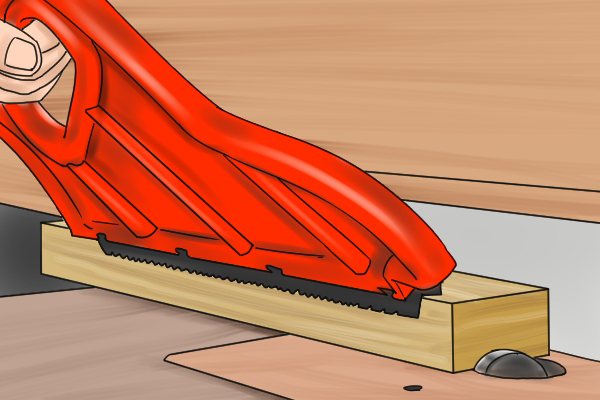 |
When using a table router, you can’t secure your material to the worktop, because it needs to be fed into the router.
Holding the material when the bit kicks back can result in injury to the user, so WONKEE DONKEE recommends you use push blocks to move the material along, keeping your hands well away should any kickback occur, and finger pressures and other guides will also help to control the material. |
|||
Maintain a firm grip |
||||
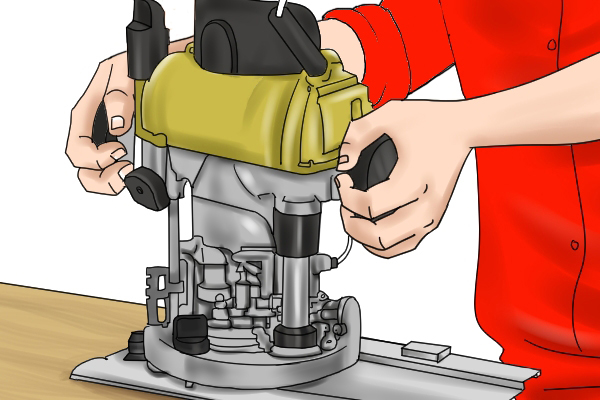 |
If you're using a hand-held router, maintain a firm grip on the handles when working.
This means that if kickback does occur, you are less likely to lose control of the router, which could jump around in your hands if you're caught off guard. |
|||
Use anti-kickback router bits with chip limiting designs |
||||
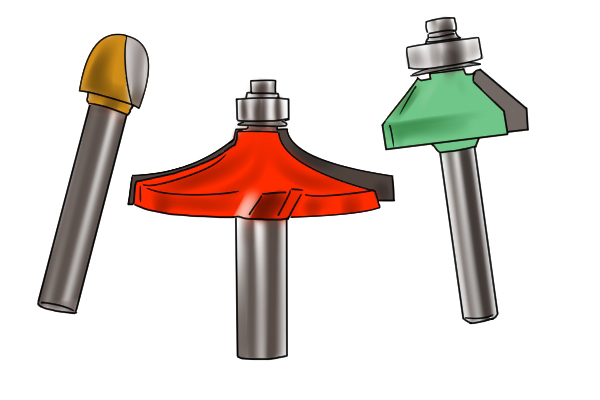 |
One of the best things you can do to reduce kickback is use router bits that have an anti-kickback design, known as a chip limiter. The purpose of the anti-kickback design is to limit how deeply the cutting edges bite into the material. This design is used for most router cutters nowadays. All Trend router cutters with diameters over 16mm have a chip limitation of 1.1mm. Also, the round form anti-kickback design of Trend cutters means they fully comply with European safety standards for their tools. |
|||
 |
||||







